Your profile link is required for you to be eligible to review the products. Profile is where you can see all your product reviews posted.
To get to your Public Profile Page please open https://www.amazon.com/gp/pdp/profile link. This link should redirect you to proper address.
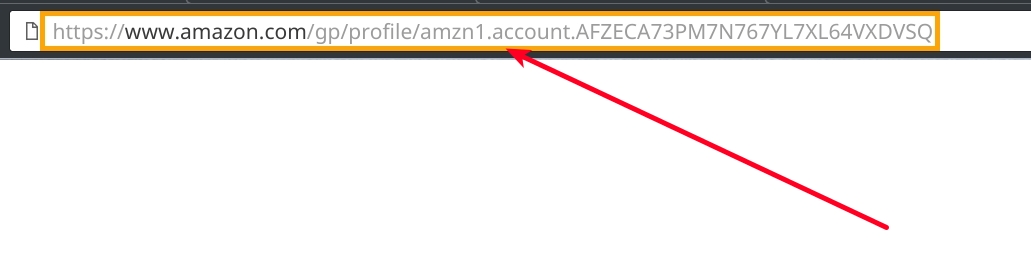
Once in your Public Profile Page (page where your avatar, reviews are) – Copy (Command/Ctrl C) the URL on the top of the browser page and paste (Command/Ctrl P) the link into the required field on your application page.
Make sure you copy the whole link address including the www.amazon.com and the ID at the end.
If you have any questions, please contact us at hello@truart.co.