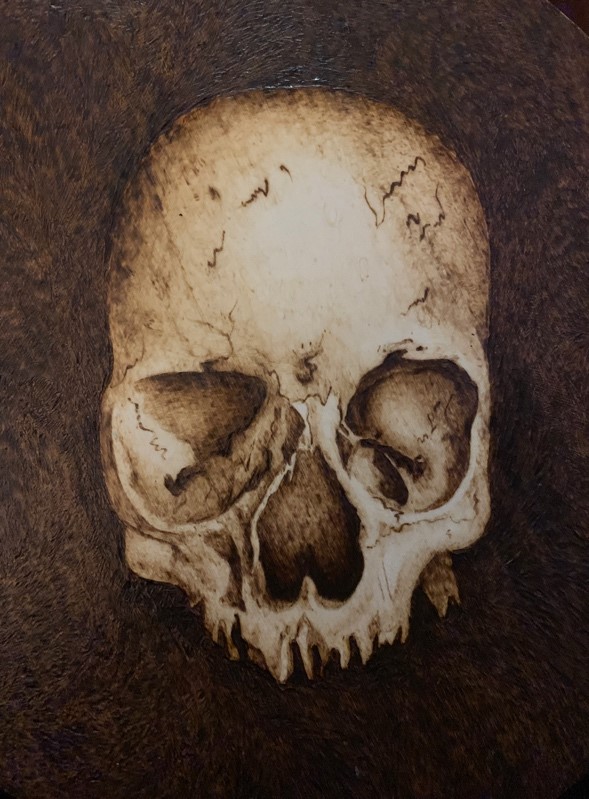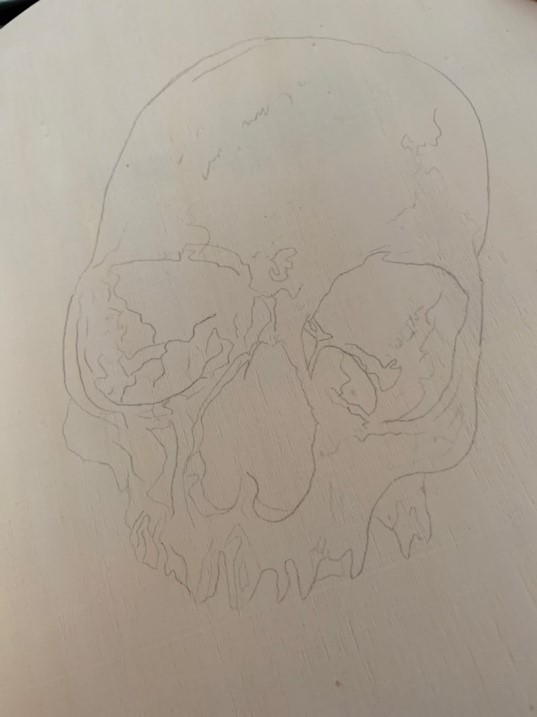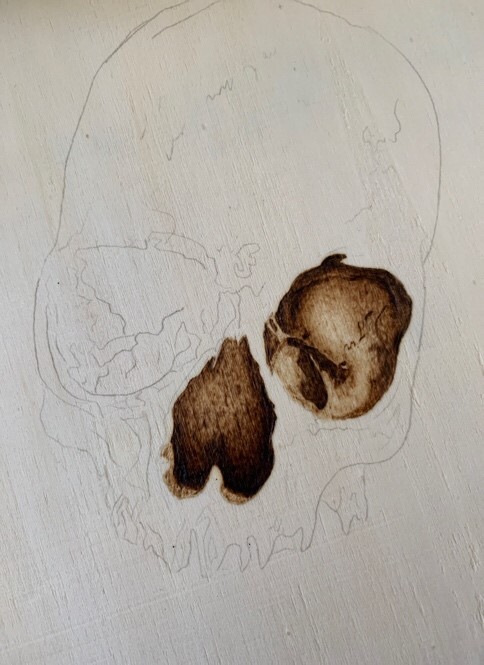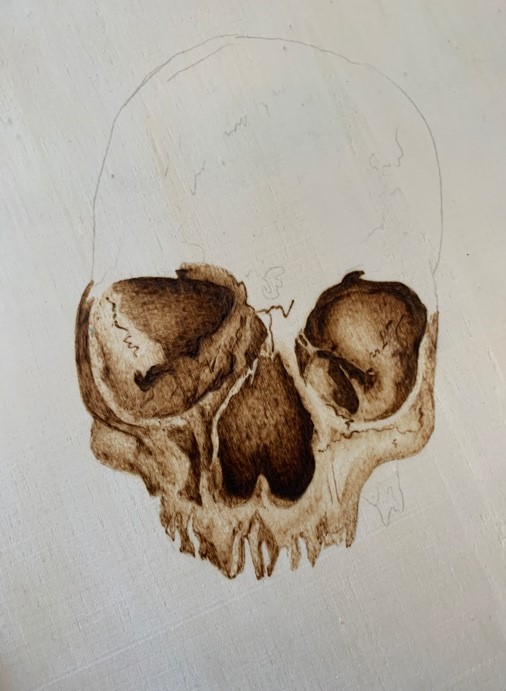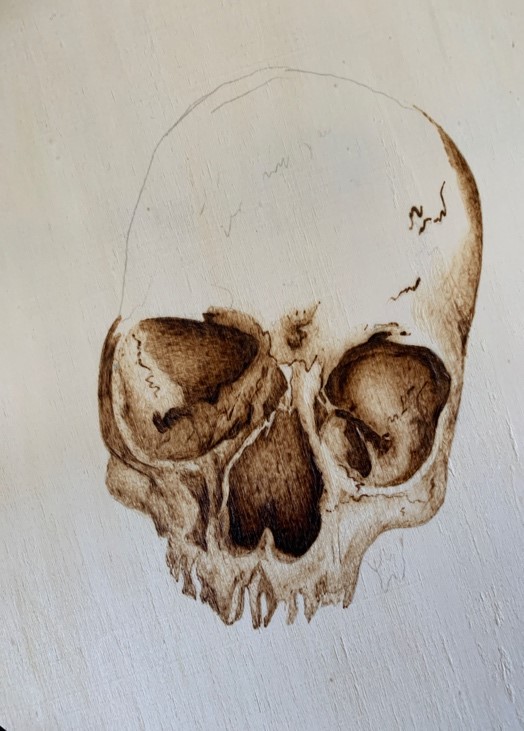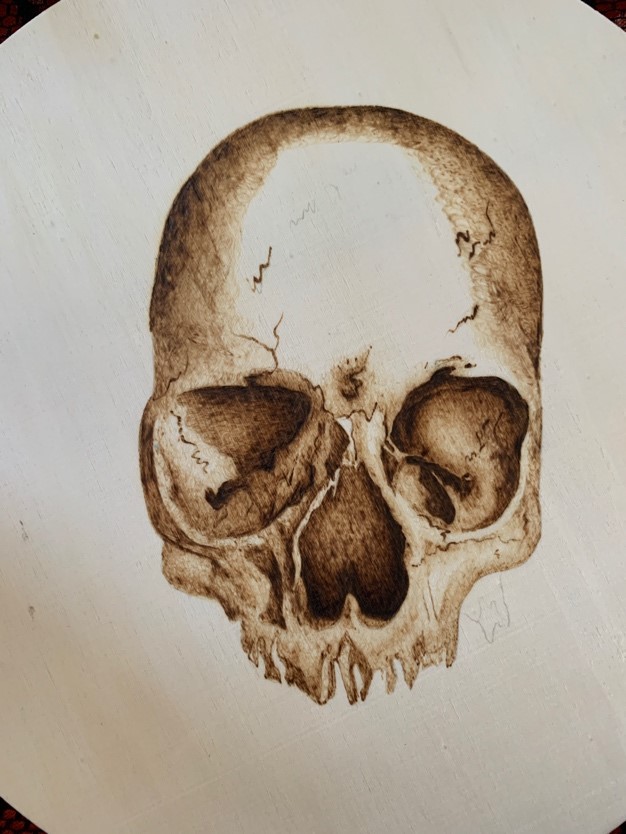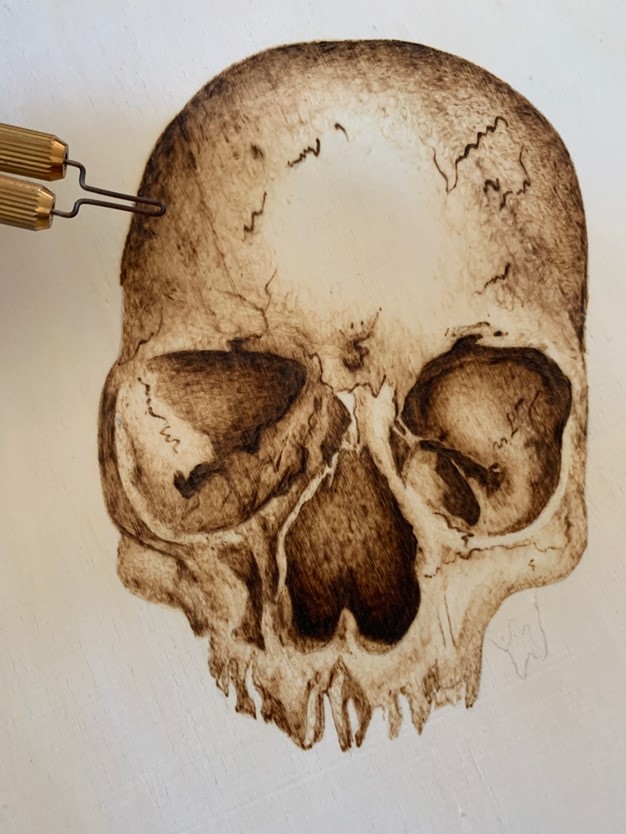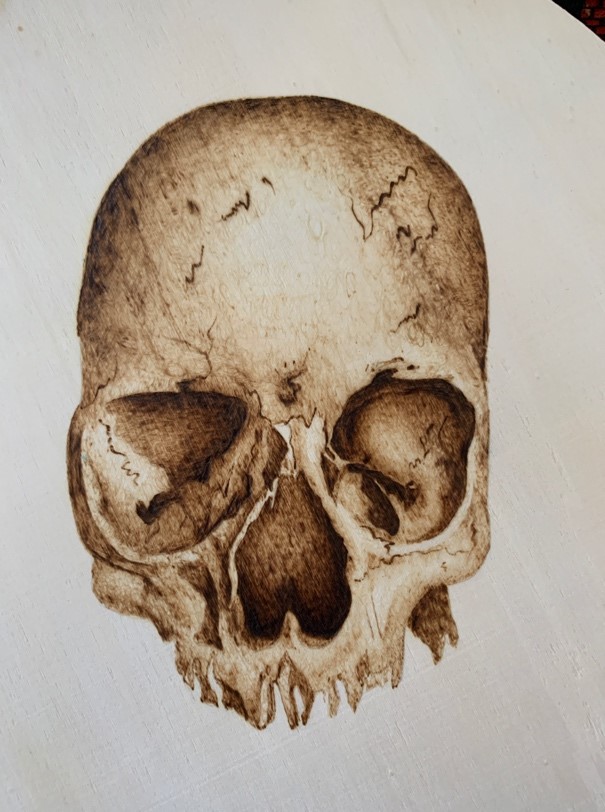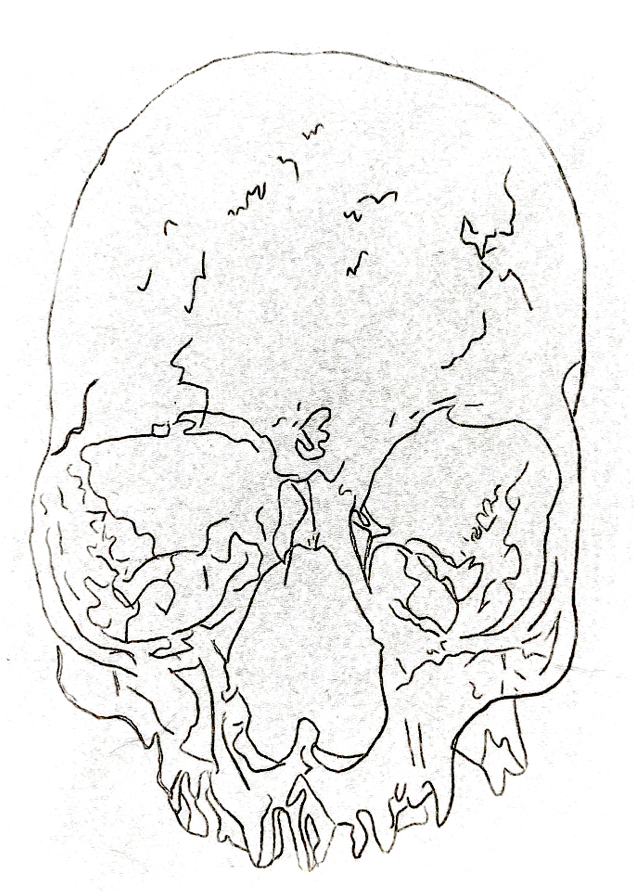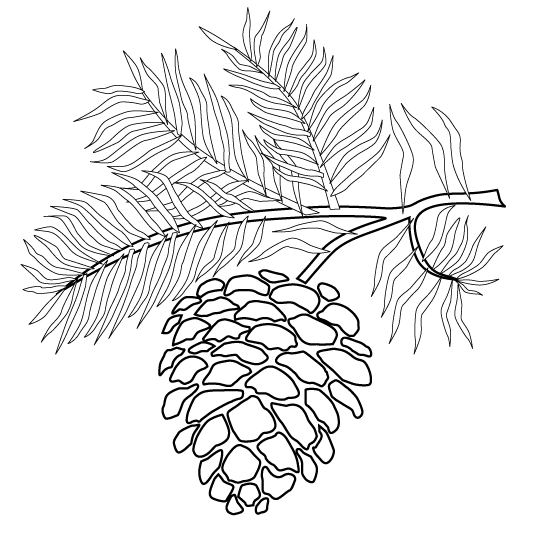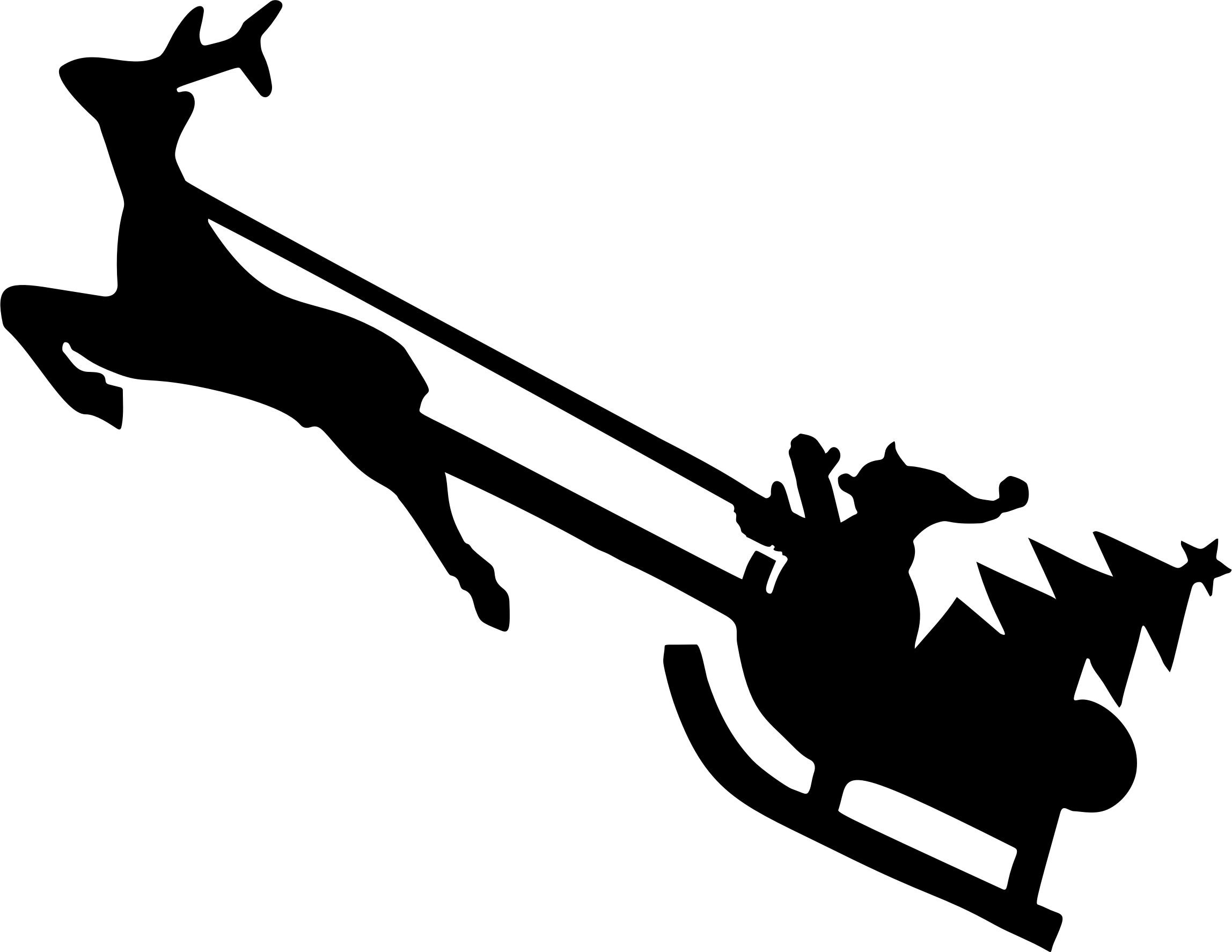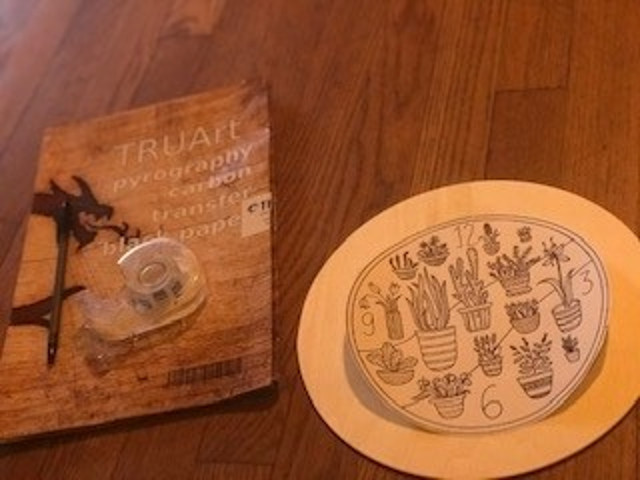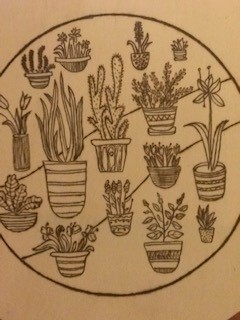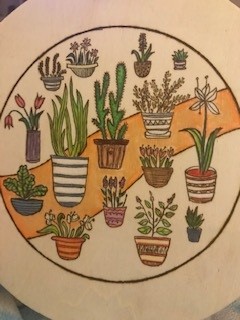I’d have to say that Spring is one of my favorite seasons that just warrants a complementing Spring Decor. Baby birds are chirping, fragrant and colorful flowers are blooming, and butterflies are gracefully fluttering about. Everywhere you look, it is bursting with life. When thinking of Spring, naturally, thoughts of cute little rabbits come to mind. I wanted to create a cute design that displays a traditional representation of spring. In this piece, you will combine some simple shading techniques as well as applying multiple colors to your design.

Spring Decor Supplies:
• Wire-nib pyrography pen or solid-point pyrography pen
• 10in x 0.13in (254 mm x 3.302 mm) diameter plywood circle
• Colored ballpoint pen for tracing
• Scissors
• Scotch tape
• Measuring tape or ruler
• Graphite paper for tracing
• Sponge
• Melamine foam eraser (magic eraser)
• Colored pencils (dark brown, light brown, pink, black, white)
• Stain (optional)
• Spray sealant (ex. polyurethane)
• Old rag for staining
Pyrography Instructions
STEP 1:
Your pyrography pen needs to be set at a low to medium-low heat. The letters on this sign are rather thin so you will need to be aware of your pen settings and you need to be careful with the amount of pressure applied to your pyrography pen while burning. Be sure your letters are not burned at such a low temperature that the burn marks appear to be faint. When you reach the larger words, you can slowly increase your heat and/or pressure as needed.

TIP:
Remember, sometimes it is easier to burn the outline of your letters first and then go back to fill in the empty space. This helps you stay within the parameters of your image and minimizes any stray marks. When you are burning your letters, if you come across any gaps where you should have a solid burning, go back to fill those gaps in at a very low heat so that you don’t burn outside the lines.

STEP 2:
Let’s hop to it! It’s time to burn our image of the rabbit. Start off by tracing the outline. You want your outline to be burned in medium thickness. The purpose of the medium thickness is to have the outline dark enough for the image to stand out if you were to stain your sign.

STEP 3:
It’s now time to work on the rabbit’s ear. You will notice the inside of the ear has a “Y” shape pattern. Burn the stem of the “Y” and at the tip of the crevice – start a dark burn. As you work your way up the ear, slowly decrease your temperature to create a lighter, softer burn. As you burn softer, you should not apply much pressure to your pyrography pen. Repeat the same process on the opposite side.
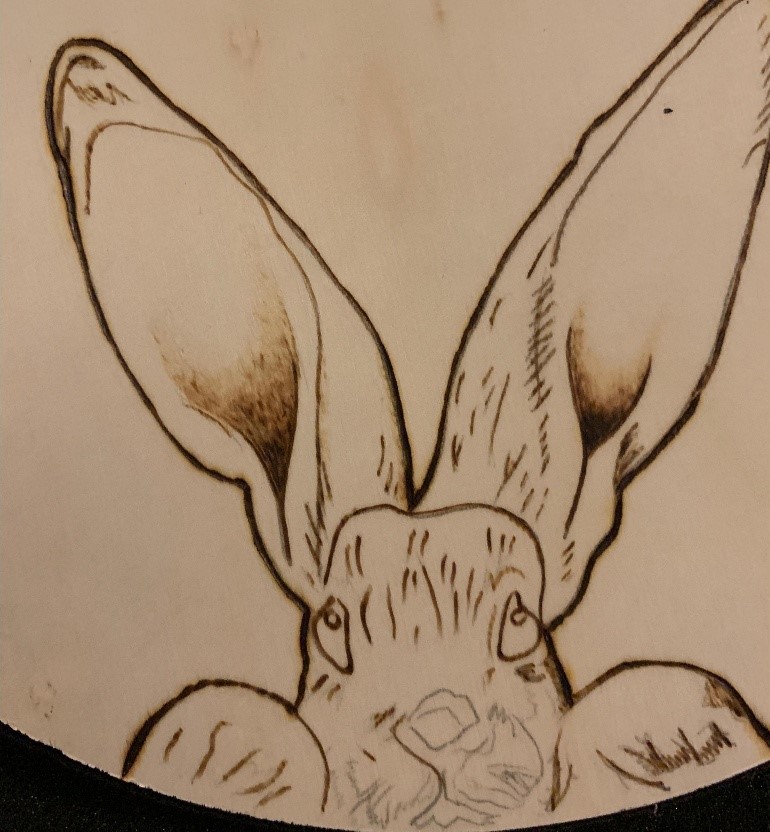
STEP 4:
Start burning the marks and lines that indicate fur patterns within the rabbit design. Darken the area around the rabbit’s nose and darken the eyes.
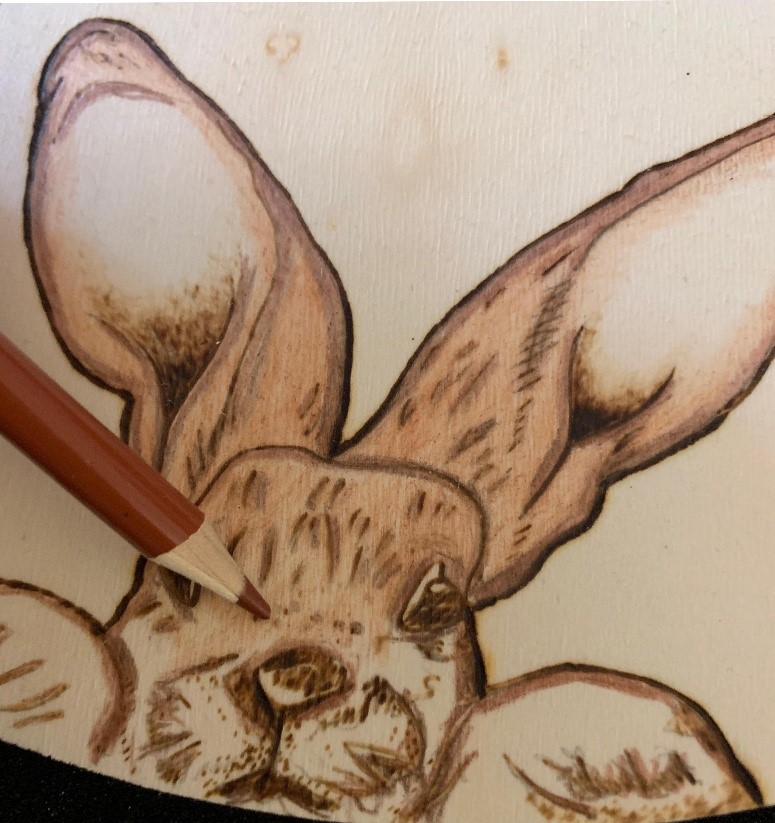
STEP 5:
Now it’s time to stain your wood. Be sure to cover the surface completely. Since your image has some fine lines, be cautious not to add too much stain or your image will not be easily visible.
Tip:
If you do not wish to stain your wood you can go ahead and color your design. Once your design is colored, I recommend using a spray sealant to protect your image once completed. You can go ahead and color your design first and then stain your wood if you prefer, but it will leave your image looking dull and minimizes the details in the drawing.
STEP 6:
Take out your box of colored pencils. You will need a dark brown, light brown, black, white and pink. Start by taking your dark brown colored pencil and tracing the outline of the rabbit. Continue to add the dark brown colored pencil to the fur lines and marks within the image of the rabbit.
STEP 7:
Color the rabbit softly with the light brown. Do not color the inside of the ears brown. Leave that area untouched for now. Once the light brown has been applied to the rabbit’s fur, take your white colored pencil and softly blend it into the light brown areas. This blends the colored area more evenly and softens any harsh lines. Never use a lot of pressure when coloring. You do not want hard scratch lines that are hard to smooth out.

STEP 8:
Add a light pink to the nose and ears. Again, burn lightly and add white to smooth and soften the colors.
STEP 9:
Take a black colored pencil and color in the eyes and outline the nose and mouth. If you need to enhance your image, you can go back over the design and retrace your image using the black or dark brown colored pencil.
STEP 10:
Once your rabbit is complete, spray sealant over everything and allow it to dry. This protects everything.
Every bunny will love the finished product.

If you have any questions, suggestions or anything you would like to comment on, please do so in the comment section below and I’ll get right back to you as soon as possible.
See you next time,
Andrea Pate
Pate’s Pyrography